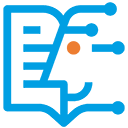The Writing Assistant MS Word add-in is available to install from the Microsoft Store. You may also install within MS Word. You do need to log in the store (or office) using your Microsoft account first.
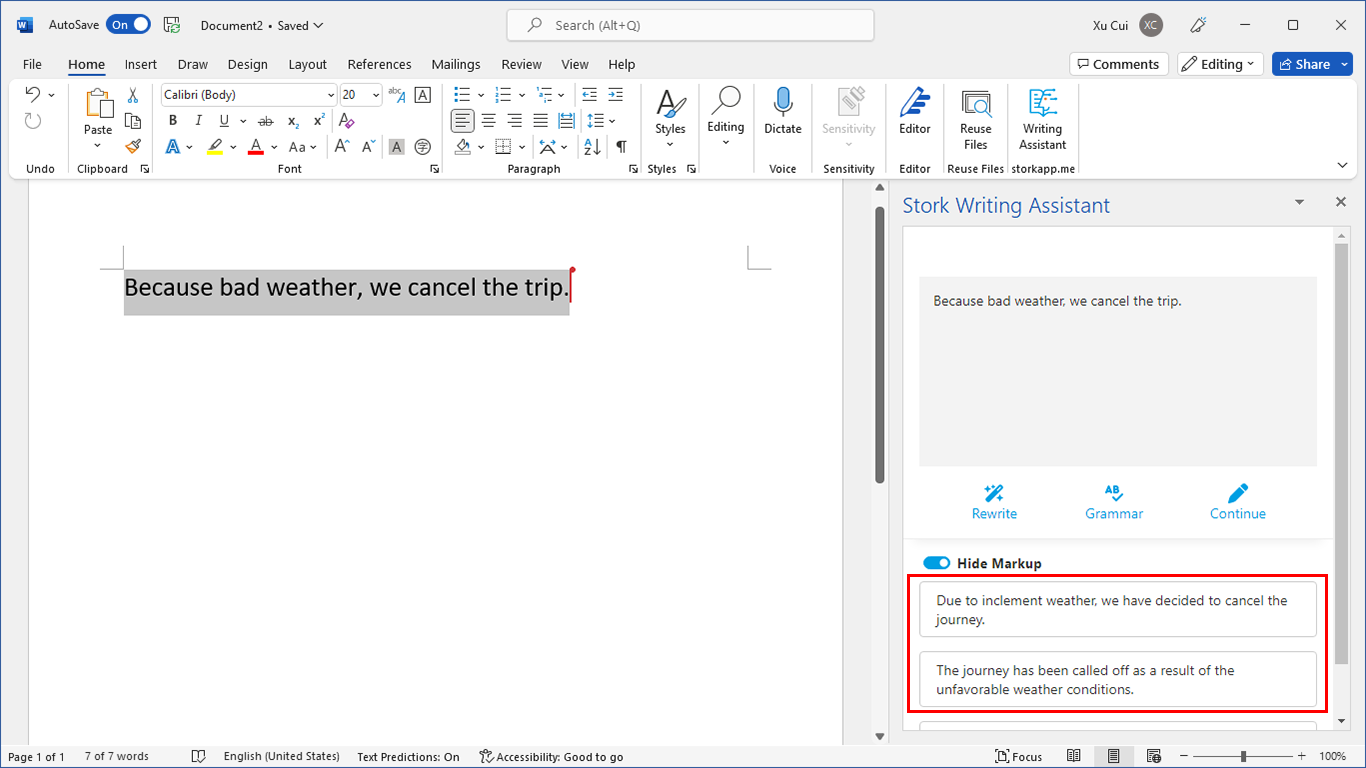
How to install?
- Open Word (please log in to Office using your Microsoft account first)
- Click the "Insert" menu, find the "Add-ins" group, and click the "Get Add-ins" button.
- Click the "Store" in the opened window.
- Search "stork" in the store, and you will find the Writing Assistant add-in.
- Click the "Add" button. The Writing Assistant add-in will be installed.
- Click the "Log in" button in the Writing Assistant panel on the right, and the browser will open automatically with a login page. After logging in, you can use Writing Assistant.
Video Demo:
FAQ
Does Writing Assistant support all versions of Word?
No. The Writing Assistant add-in is only available for certain versions of Word, namely those with Edge support (365, 2021 version and some 2016-2019 versions). After installation, if you find the login spinner keep spinning, that means your Word is not supported. We recommend you to use Word 365 or version 2021 (or later).
Can I use Writing Assistant in Word in Mac?
Yes. (Please note we do not support Page)
Before I can install the Writing Assistant Add-in on Word, do I need to log in with my Microsoft account?
Yes.
An error occurred while attempting to install the Writing Assistant Word Add-in, stating that one or more add-ins were unable to load.
It is possible that you have not signed in to Word. Please take a look at the login status at the upper right-hand side of Word.
Writing Assistant add-in disappears every time I launch Word.
Your organization's IT department may have configured the add-in installed by the user to vanish after restarting. We advise you to contact your IT department.
Is it possible to be logged in to both the Writing Assistant's Word version and web version simultaneously?
It is feasible to log in simultaneously. Upon logging in to Word initially, the default browser window will open. Both Word and the pop-up browser can be used concurrently.
Does the Writing Assistant Word plug-in come at an additional cost?
No.